2D Design PLC
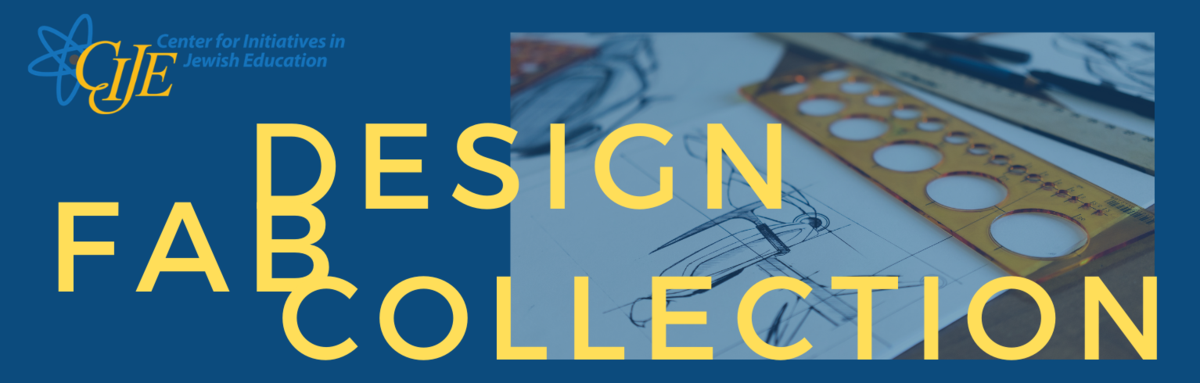
Module: 2D Design and Fabrication
Join this workshop to discover the power of vector design for the maker classroom. In four sessions, you will learn the basics of 2D design using the powerful open-source software Inkscape. You will dive into digital applications ranging from screen-based 2D design to digital fabrication output on a variety of machines including vinyl and laser cutters. Most importantly, you will explore practical ways to use this technology to address learning objectives across disciplines. Participants will leave the workshop with a new set of tools to energize their labs, classrooms, and beyond.
Erin Riley is the Mr. and Mrs. Alexander Jackson Director of the Engineering and Design Lab at Greenwich Academy, a pre-K-12 independent school for girls. Working in a hands-on studio/lab environment for 20 years has allowed Erin to mentor students at the intersection of art, design, and engineering. Erin is among the first cohort of Senior FabLearn Fellows at Teachers College where she writes on the topic of maker education, curriculum design, and STEAM. She holds an MFA from Maryland Institute College of Art and is the author of The Art of Digital Fabrication from CMK Press.
The sessions will take place on Tuesday, Jan. 31st at 8pm EST, Tuesday Feb. 7th; Monday, Feb. 13th; and Monday Feb. 27th.
Teachers who attend all 4 sessions will receive Erin's book "The Art of Digital Fabrication: STEAM Projects for the Makerspace and Art Studio." In addition, if a participating teacher (who attends all the sessions) does not have a Lasercutter or Vinal cutter they will receive a complimentary Cricket machine.